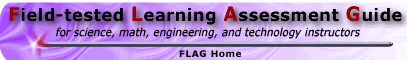Suggestions for Use
- Offering the SALG instrument at a mid-point (or any other meaningful time) in a course allows the teacher to check student perceptions of the efficacy of particular class features or activities. The teacher's approach may then be amended in light of student feedback. A full version of the instrument may be offered at the end of the class and any changes in student evaluations of particular class elements noted.
- Students can complete this kind of instrument whenever and wherever they have web access, including in the classroom. For out-of-class completion, instructors are advised to set a short time period for all responses to be received.
- Students should be told that the instrument will take about 10-15 minutes to complete. (This reflects our findings from tests using the web-site sample instrument containing 50 items.)
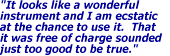 Teachers are advised not to leave out questions to which they really want answers because they are concerned about the length of the instrument. Even a long survey with 80 items will take no more than 20 minutes.
Teachers are advised not to leave out questions to which they really want answers because they are concerned about the length of the instrument. Even a long survey with 80 items will take no more than 20 minutes.
- The SALG instrument asks students about themselves-a subject that retains attention longer than most others.
The authors are interested in suggestions from users as to other types of questions or information they would like to collect from students that would be consistent with the overall learning gains format. The option of including gender, ethnicity, major, year in school, and other demographic variables may be offered in a subsequent version of the instrument.
Step-by-Step Instructions
- Register with the SALG web-site, identifying yourself and your course(s). Once registered, the version of the instrument that you create is kept on file unless you choose to delete it.
- Translate the content, pedagogical approach, and activities of your class into learning objectives for your students. If this is an unfamiliar process, use the sample instrument as a guide. The steps for modifying the instrument to fit your class needs are laid out in the site itself. Borrow and adapt items that square with your objectives, and add any missing objectives that are important to you. For each item, bear in mind that you are trying to get a student assessment of their personal learning gains for each kind of class activity that you deem important.
- Beware of changing the exclusive emphasis of the instrument on student "gains." (For example, do not add items that ask students what they "liked" about your class.) There is one sample question about learning gains in the class overall. If you add other summary questions, tie them to gains in specific groups of class activities. The user will find some restrictions on the modification of sample question language in order to preserve the integrity of the instrument. Users cannot modify instrument scales for the same reason.
- Users have the option of adding text boxes for students' typed-in comments at the end of particular questions and questions sub-sets, as well as at the end of the instrument. The SALG authors are considering ways to help users analyze the nature of students' typed-in comments and to obtain frequencies for comments of different types.
- Once you have modified the sample to meet your learning objectives, ask a colleague, your T.A.s, and/or a group of undergraduates to read the instrument to ensure that the questions are clear, unambiguous, and do not contain questions that ask about more than one thing.
- The site shows users how to assign identification numbers to students as a way to protect the anonymity of students. As with all on-line instruments, there is no way to completely protect the students' identity, and instructors are asked to act "in good faith" and assure their students that their responses will be treated thus.
- If students are not to complete the instrument in class, set a completion deadline--a few days is best for a good response rate.
- The site explains how to inform students of the steps involved in completing the instrument: draw this to their attention.
Emphasize the usefulness of the information the students offer for your teaching, and the seriousness with which their responses and additional comments are taken. (Our research finds a high degree of student cynicism about the value of their feedback to instructors.)
Tell me more about this technique: